Koha Hacks: Why You Should Use Content Delivery Network (CDN) For Koha Library System
Is your Koha server taking too long to catalog or checkout items? Before you break the bank and purchase a bigger server with bucket-loads of RAM and processing power, you should try setting up a content delivery network (CDN) using a free service like CloudFlare instead – you might just save yourself a lot of time and money!

Koha Hacks: Why You Should Use Content Delivery Network (CDN) For Koha Library System

Is your Koha server taking too long to catalog or checkout items? Before you break the bank and purchase a bigger server with bucket-loads of RAM and processing power, you should try setting up a content delivery network (CDN) using a free service like CloudFlare instead – you might just save yourself a lot of time and money!
Why You Need A Content Delivery Network (CDN) for Koha
The server on which are running your Koha instance is located in a single, specific geographic region, even if it is a “cloud” server. This means it will take users who are located in another different geographic location longer to access your Koha library. While this may not be an issue if you are hosting Koha on a local server or using a host who is in the same city or country as your patrons, it may be a bigger problem if you are using a cloud service like Amazon AWS.
Say you are a library located in Zimbabwe and you choose to launch your server in the US-East (Ohio) region instead of the Africa (Cape Town) region, which would be the one closest to you. This saves you money since US-based servers are cheaper (a t3.xlarge server located in Cape Town costs $0.217 per hour vs. $0.1344 per hour for a comparable server in the US) but it comes at the cost of speed for your users. Instead of doubling your server costs and switching regions, you can use a content delivery network (CDN) to serve content faster.
A CDN does the same thing as Apache and Memcached caching does, but on a much larger scale. It uses proxy servers that are located closer to end users than origin (i.e. your main) servers. The CDN will cache the content from your Ohio-based server and distribute the cache to its own servers scattered around the world, which will likely include your own geographic location. So when a patron logs on to your OPAC, they will likely see cached content served from the CDN’s proxy servers than from your main server. This improves speed of access, security, and the overall reliablity of your servers. I recommend you use Cloudflare – it has a free tier which should be more than enough for most libraries. Setting up a Cloudflare CDN is beyond the scope of this article but I will write a separate one soon so make sure you subscribe to stay up to date with the latest tips and tricks!
Speed is of the essence in today’s world so it’s important you optimize your Koha library system server to ensure your patrons and staff can do their work quickly and efficiently. Let me know how implementing these hacks went for you in the comments. And if you need help, don’t hesitate to get in touch.
Koha Support provides hassle-free Koha installation and cloud hosting as well as training, data migration, customization and technical support. Check out our packages and start your free trial today!
How To Perform Post-Installation Checks On Koha Library System
Ensure your system is correctly set up and ready for use. This guide will guide you through the steps to perform these checks. Log into your Koha instance. Navigate to the "About" page.. You will see crucial information about your Koha instance, dependencies, and...
How to Complete Koha Library System’s Post-Installation Setup
This guide will help you set up your Koha Library System after launching it on Amazon Web Services (AWS) Marketplace. 1. Retrieve the Koha Administrator Password Log in to your AWS account and navigate to the EC2 dashboard. In the EC2 console, select your new...
How to Install Koha Library System on Ubuntu Server 20.04 LTS
Koha is the most popular open source library management system in the world. Learn how to install Koha on Ubuntu Server 20.04 LTS and join thousands of libraries using Koha around the globe.
7 Reasons Why You Need an Integrated Library Management System
Running a library isn’t as simple and straightforward as many people I have encountered think. It’s more than just checking out books and putting them back on the shelf when they are returned. Librarians have to deal other complex, time-consuming responsibilities like acquisitions, cataloguing, inventory, budgets, reports and interlibrary loaning. Pen and paper won’t cut it, and using an excel spreadsheet is only marginally better than digging a trench using a caviar spoon.
Koha Hacks: How to Install the Koha Offline Circulation Plugin
What do you do if your Koha library system suddenly goes offline due to a server crash, power or internet outage? Go back to the dark ages and start writing with pen and paper? Surely not! Koha has a very useful feature called Offline Circulation which allows you to...
Why Koha May Not Be The Best Library System For You
Here are some potential disadvantages of using Koha ILS: Steep learning curve: Koha can be challenging to set up and customize, especially for those who are not familiar with open-source software or the underlying technology. Lack of commercial support: Koha is a...
What Are The Most Popular Library Systems In The World?
Most popular library systems Libraries are essential for preserving and providing access to information, knowledge, and culture. Library systems help manage the catalog, circulation, and general administration of a library. With the rise of technology, library systems...
Top 10 Courses For Librarians Cost Duration Links
Here are the top 10 best courses or degrees for librarians, along with cost and average duration information and links to some programs: 1. Master of Library Science (MLS) - This is the most common and widely recognized degree for librarians. The average cost of a MLS...
Top 10 Courses For Librarians Cost Duration
Here is the average cost and duration for each of the top 10 courses or degrees for librarians: 1. Master of Library Science (MLS) – The cost varies depending on the institution and location, but on average, the cost is between $15,000 to $35,000. The duration is...
The Top 10 Degrees To Earn For A Successful And Higher Paying Career As A Librarian
1. Master of Library Science (MLS) – This is the most common and traditional degree for librarians, it provides a comprehensive education in library and information science, including cataloging, reference, information technology, and library management. 2. Master of...
[Solved] How to Backup Your Koha Library System MySQL Database
How to backup a MySQL database, including Koha
Koha Hacks: How To Enable Apache Caching On A Koha Library System Server (running Ubuntu 20.04LTS)
Is your Koha server taking too long to catalog or checkout items? Before you break the bank and purchase a bigger server with bucket-loads of RAM and processing power, enable Apache caching on your Koha ILS server instead - you might just save yourself a lot of time...
Koha Hacks: How to Enable Plack on Koha Library System (Running On Ubuntu 20.04LTS)
Is your Koha server taking too long to catalog or checkout items? Before you break the bank and purchase a bigger server with bucket-loads of RAM and processing power, enable Plack instead - It will make your server much faster, and you might just save yourself a lot...
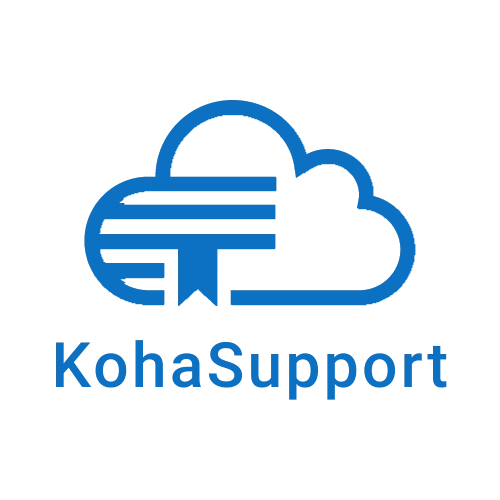

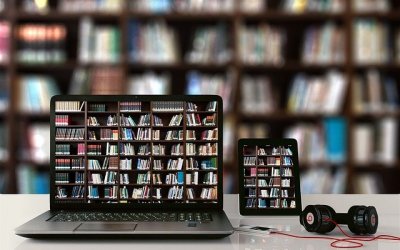

![[Solved] How to Backup Your Koha Library System MySQL Database](https://kohasupport.com/wp-content/uploads/2021/11/kohasupport-koha-is-cloud-based-400x250.webp)


0 Comments