7 Reasons Why You Need an Integrated Library Management System
Running a library isn’t as simple and straightforward as many people I have encountered think. Having worked in and with several libraries, I have come to appreciate the work, and challenges, that librarians do. It’s more than just checking out books and putting them back on the shelf when they are returned. Librarians have to deal other complex, time-consuming responsibilities like acquisitions, cataloguing, inventory, budgets, reports and interlibrary loaning. Pen and paper won’t cut it, and using an excel spreadsheet is only marginally better than digging a trench using a caviar spoon.
Read on to see 7 reasons why it’s time for you to get a world-class integrated library management system (read “Koha” 😉 ) to help you manage your library better. If you are having a hard time convincing an administrator or committee to invest in a library software (I understand the struggle), consider sharing this article with them.
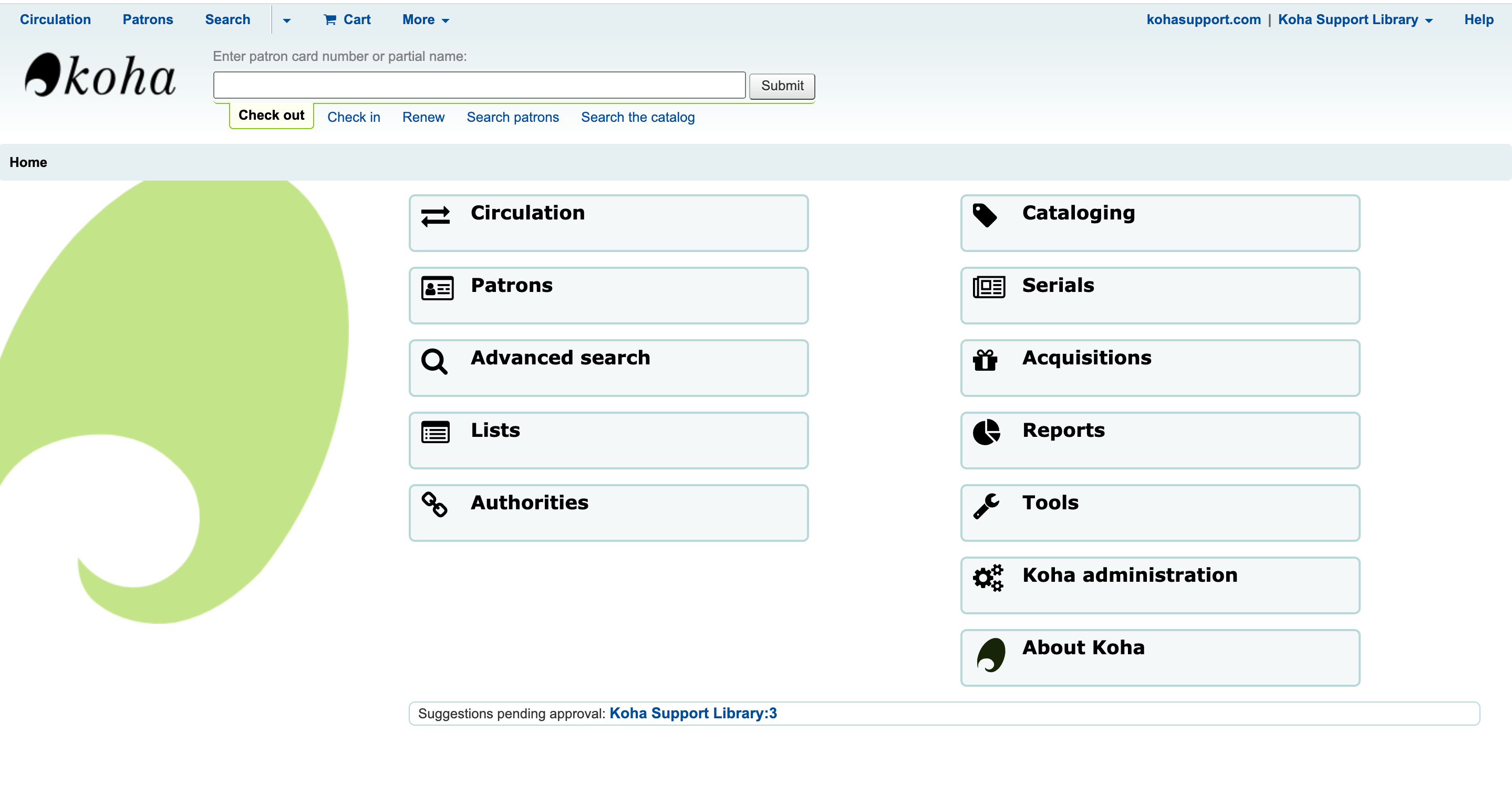
7 Reasons Why You Need an Integrated Library Management System
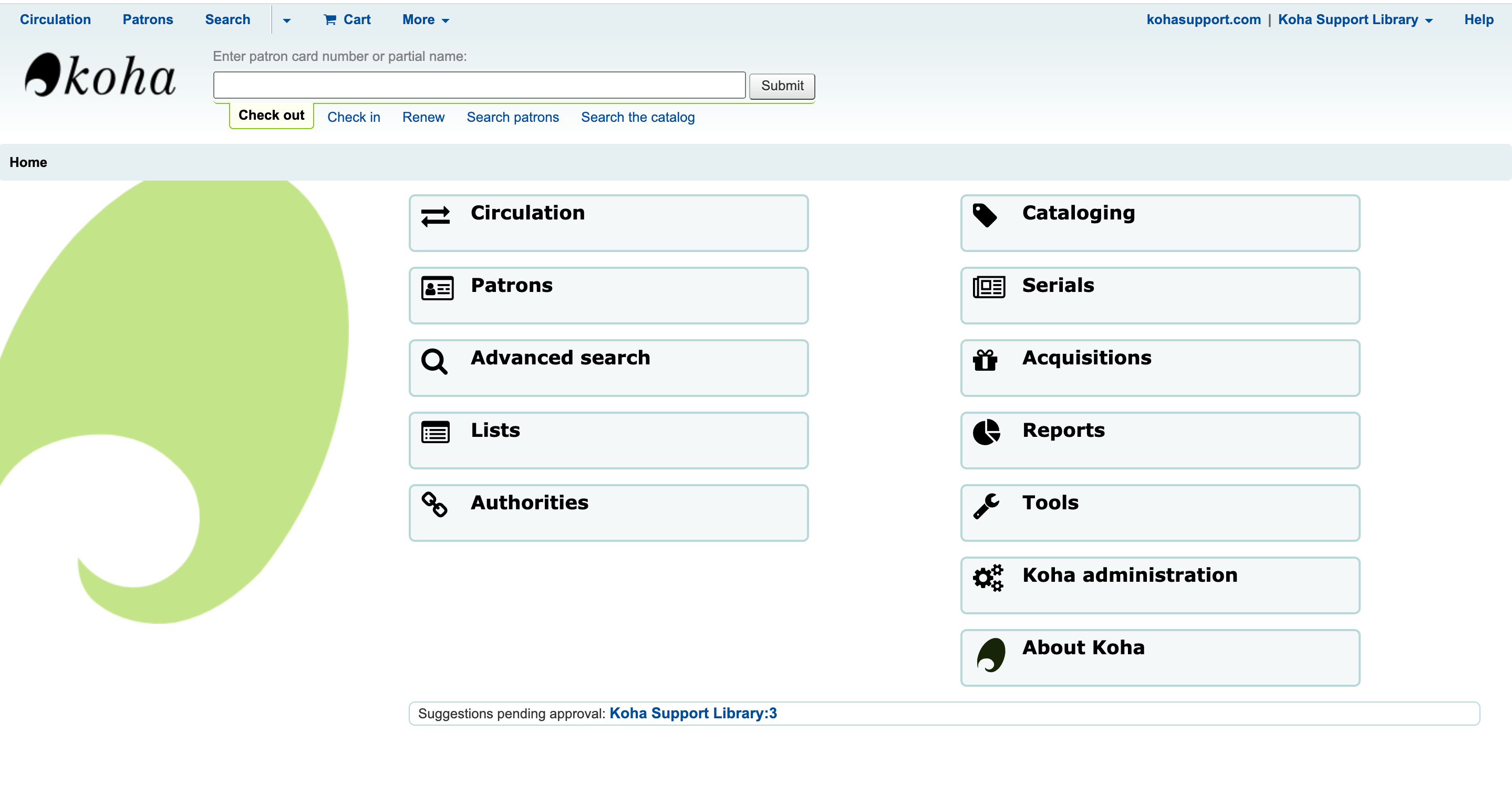
Running a library isn’t as simple and straightforward as many people I have encountered think. Having worked in and with several libraries, I have come to appreciate the work, and challenges, that librarians do. It’s more than just checking out books and putting them back on the shelf when they are returned. Librarians have to deal other complex, time-consuming responsibilities like acquisitions, cataloguing, inventory, budgets, reports and interlibrary loaning. Pen and paper won’t cut it, and using an excel spreadsheet is only marginally better than digging a trench using a caviar spoon.
Read on to see 7 reasons why it’s time for you to get a world-class integrated library management system (read “Koha” 😉 ) to help you manage your library better. If you are having a hard time convincing an administrator or committee to invest in a library software (I understand the struggle), consider sharing this article with them.
How a Library System Will Benefit You

1. Improves efficiency
An integrated library management system (ILS) will help you work smarter, not harder. It makes it easy to catalog, keep track of items that are out in circulation and run reports whenever you need so you always know what’s going on in your library. A library software like Koha will help you be better organized, systematic and methodical in the way you manage your library so you spend less effort doing tasks that can be achieved by the simple click of a button.
2. Lowers costs
It sounds counterintuitive but paying for a library management system will save you and your institution money in the long run. Using a manual or paper-based system means you need a lot of staff members to do the work.
Take inventory management for example: to take stock of your library for a library with a few thousand items manually requires you to have at least one person pull out books or items from the shelf, read out the title, author, call number and barcode, another to check the card catalog (or printed spreadsheet if you’re lucky) for the corresponding record and perhaps another to mark whether an item is present or not. I’ve worked in libraries where inventory would take several weeks to complete, and everyone, myself included, hated it.
With a library system like Koha, a single person can inventory thousands of books in hours. Simply scan your item barcodes directly into Koha’s inventory module and it will tell you in seconds which books are on the shelf, which ones are out in circulation and which ones are lost or misplaced. You therefore won’t need to spend your precious budget hiring more permanent or seasonal staff (it sounds cruel to say this, but you can even lay-off excess employees). This not only saves the library and your institution a lot of money in labour costs but also allows you to buy more books and invest directly into your library.
3. Saves time.
Long checkout lines and precious minutes spent browsing the card catalog looking for a book before finally giving up in frustration. That’s a nightmare I dare say you’ve already experienced. You don’t want to spend aeons cataloging books and your patrons don’t come to the library to go on treasure hunts either.
Time is of the essence for both librarians and patrons. You will probably agree that cataloguing is one of the most time-consuming activities you do in the library. It can take as long as 10 to 15 minutes to catalog one book so it’s no wonder many librarians loathe it. With Koha’s z39.50 copy cataloguing module however, you can do this in less than 2 minutes.
Patrons get to benefit as well. Simply use the batch checkout module to streamline the checkout process and make it a more pleasant experience for everyone. They can also search, place holds and even suggest books via Koha’s online public access catalog (OPAC) on their phone, tablet or computer from anywhere even when the library is closed. Koha will show them the call number of the item they are looking for as well as a cover image so they can quickly and easily find it without having to stop by the circulation desk or mess around with card catalogs.
4. Increases productivity.
An integrated library system will help you do more in less time and with less effort by automating your routine processes. Instead of sifting through stamp cards to find out which books are due or late, a library system like Koha will automatically send out emails or text messages when an item due for return. You can connect directly to your suppliers, make purchases and import ready-made MARC records into your catalog directly from your vendors. You can integrate chat modules and frequently asked questions on your library web page so patrons can easily find answers to the questions they have. Integrating e-books into your catalog (yes, Koha can do that!) means your patrons can continue reading their favourite titles and newspapers without ever having to set foot inside the building. All of this reduces your workload and allows you to focus on other crucial tasks that need to be done around the library.
5. Helps your accreditation.
Many, if not most, higher learning accreditation organizations require educational institutions to have libraries that provide off-campus access to resources. ACTEA, for example, requires libraries to show that they are “establishing ready access to relevant nearby libraries, maintaining aggressive inter-library loan facilities, and/or providing on-site internet access” (read “have an integrated library management system like Koha) for them to be accredited. So if your library is part of an educational institution, investing in an ILS, and therefore the library, is not optional. For any administrators reading this, your library must have an ILS – failure to do so is to risk your accreditation and therefore, your institutional reputation.
6. Reduces stress.
Librarians are often caricatured as dour, humourless mini-dictators (my high school librarian fits this description aptly). And like most stereotypes, it’s a caricature born out of reality. They are often overworked and underfunded so it’s small wonder that many rarely smile and are unforgiving. While a library management system is no magic bullet, it can go a long way in reducing the workload and help librarians do more in less time and with less effort. One study showed that many librarians find their job “repetitive and unchallenging” and are one of the unhappiest occupations in the UK. One way to solve the repetitive nature of your work is to automate it. This can free you up to engage in more challenging tasks (how about redesigning the entire library?) which will make you look forward to Monday mornings.
7. Makes your library beautiful.
A library should be as much about the looks as it is about the books. Let’s face it, those rows of metal cabinets housing your card catalogs and date stamps have no place in any library in the 21st century. Card catalogs where invented in the 1800s (or even further back to 2000 BC). The only place they still look great is in a museum, next to the dinosaur display (or the dodo). Using an integrated library system like Koha will declutter your space and vastly reduce your paper usage (and put you in the good graces of environmentalists!). A library with a good management system looks tidy and attractive. It is better organized and able to carry out its core function – providing access to knowledge for present and future success – more effectively. With the money that you save from staff and labour costs, you can actually afford to do some interior decoration and transform your library from looking like a dungeon in the Tower of London to the oasis of knowledge that it should be.
What do you think? Do you think you would benefit from having an integrated library management system or are you happy as using index card catalogs? If you want to bring your library into the 21st century, then Koha is the best, most affordable way to do it. Koha Support provides hassle-free Koha installation and cloud hosting as well as training, data migration, customization and technical support. Check out our packages and get a quick quote today. Looking forward to hearing from you!
How To Perform Post-Installation Checks On Koha Library System
Ensure your system is correctly set up and ready for use. This guide will guide you through the steps to perform these checks. Log into your Koha instance. Navigate to the "About" page.. You will see crucial information about your Koha instance, dependencies, and...
How to Complete Koha Library System’s Post-Installation Setup
This guide will help you set up your Koha Library System after launching it on Amazon Web Services (AWS) Marketplace. 1. Retrieve the Koha Administrator Password Log in to your AWS account and navigate to the EC2 dashboard. In the EC2 console, select your new...
How to Install Koha Library System on Ubuntu Server 20.04 LTS
Koha is the most popular open source library management system in the world. Learn how to install Koha on Ubuntu Server 20.04 LTS and join thousands of libraries using Koha around the globe.
Koha Hacks: How to Install the Koha Offline Circulation Plugin
What do you do if your Koha library system suddenly goes offline due to a server crash, power or internet outage? Go back to the dark ages and start writing with pen and paper? Surely not! Koha has a very useful feature called Offline Circulation which allows you to...
Why Koha May Not Be The Best Library System For You
Here are some potential disadvantages of using Koha ILS: Steep learning curve: Koha can be challenging to set up and customize, especially for those who are not familiar with open-source software or the underlying technology. Lack of commercial support: Koha is a...
What Are The Most Popular Library Systems In The World?
Most popular library systems Libraries are essential for preserving and providing access to information, knowledge, and culture. Library systems help manage the catalog, circulation, and general administration of a library. With the rise of technology, library systems...
Top 10 Courses For Librarians Cost Duration Links
Here are the top 10 best courses or degrees for librarians, along with cost and average duration information and links to some programs: 1. Master of Library Science (MLS) - This is the most common and widely recognized degree for librarians. The average cost of a MLS...
Top 10 Courses For Librarians Cost Duration
Here is the average cost and duration for each of the top 10 courses or degrees for librarians: 1. Master of Library Science (MLS) – The cost varies depending on the institution and location, but on average, the cost is between $15,000 to $35,000. The duration is...
The Top 10 Degrees To Earn For A Successful And Higher Paying Career As A Librarian
1. Master of Library Science (MLS) – This is the most common and traditional degree for librarians, it provides a comprehensive education in library and information science, including cataloging, reference, information technology, and library management. 2. Master of...
[Solved] How to Backup Your Koha Library System MySQL Database
How to backup a MySQL database, including Koha
Koha Hacks: Why You Should Use Content Delivery Network (CDN) For Koha Library System
Is your Koha server taking too long to catalog or checkout items? Before you break the bank and purchase a bigger server with bucket-loads of RAM and processing power, you should try setting up a content delivery network (CDN) using a free service like CloudFlare...
Koha Hacks: How To Enable Apache Caching On A Koha Library System Server (running Ubuntu 20.04LTS)
Is your Koha server taking too long to catalog or checkout items? Before you break the bank and purchase a bigger server with bucket-loads of RAM and processing power, enable Apache caching on your Koha ILS server instead - you might just save yourself a lot of time...
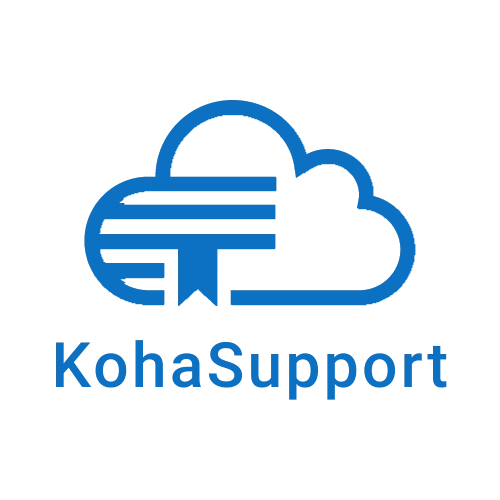


![[Solved] How to Backup Your Koha Library System MySQL Database](https://kohasupport.com/wp-content/uploads/2021/11/kohasupport-koha-is-cloud-based-400x250.webp)


Fantastic. But not trancelate the another language.
Thank You
Good Job……………..
Dear Sir/Madam,
Its not possible to copy matter from your website (blocked), its not correct because if article is useful to us, we will keep it in some folders/word file etc. If you are blocking, than what is the use of accessing your website ???
Regards