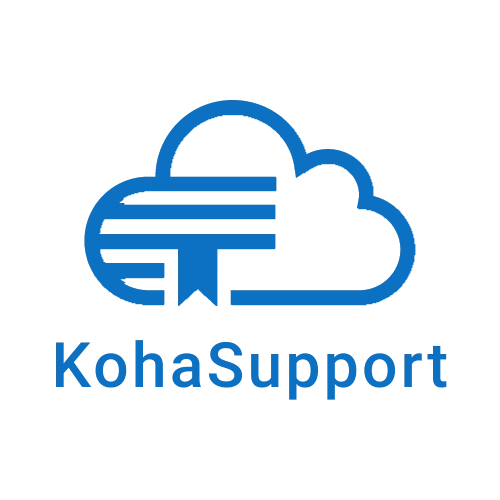How To Classify Library Items Using DDC or LCC
Classifying library items is a fundamental task in managing a collection. It ensures that books, journals, and other materials are systematically organized, making it easy for patrons to find what they need. Two of the most commonly used classification systems are the Dewey Decimal Classification (DDC) and the Library of Congress Classification (LCC). This article explains how both systems work and provides practical steps for classifying materials effectively.
Purpose of Classification
The goal of classification is to group materials based on subject so that similar topics are shelved together. A well-organized classification system improves:
-
Browsability of the collection
-
Efficiency in shelving and retrieval
-
Consistency in cataloging and metadata
-
User experience across both physical and digital interfaces
Dewey Decimal Classification (DDC)
The DDC system organizes materials into ten broad numeric classes ranging from 000 to 999. Each class is divided into ten divisions, which are further subdivided. This hierarchical approach makes DDC easy to navigate and suitable for general-purpose libraries.
For example:
-
500 – Natural Sciences and Mathematics
-
510 – Mathematics
-
516 – Geometry
-
-
DDC is most commonly used in:
-
Public libraries
-
School libraries
-
Small to medium-sized academic institutions
Library of Congress Classification (LCC)
The LCC system uses an alphanumeric scheme and divides all knowledge into 21 main subject categories. Each category is identified by one or two letters, followed by a set of numbers for further subdivision.
For example:
-
Q – Science
-
QA – Mathematics
-
QA76 – Computer Science
-
-
LCC is widely used in:
-
Academic libraries
-
Research institutions
-
Large, complex collections
Steps to Classify a Library Item
-
Determine the subject: Read the table of contents, introduction, or summary to identify the main focus of the item.
-
Consult the schedule: Use the DDC or LCC schedules (print or online) to find the appropriate classification number.
-
Assign a call number: Combine the class number with author-specific notation (Cutter numbers) to create a unique identifier.
-
Add subject headings: Use a controlled vocabulary such as Library of Congress Subject Headings (LCSH) to describe the item.
-
Catalog the item: Input the metadata into your Integrated Library System (ILS), including classification and subject information.
-
Label and shelve: Apply the call number label and shelve the item according to your chosen system.
Tools for Classification
-
Libraries use several tools to support classification:
-
WebDewey: An online version of the Dewey Decimal schedule
-
Classification Web: LCC and LCSH browsing platform from the Library of Congress
-
OCLC Classify: A free tool for finding classification numbers using ISBN or title
-
Library of Congress Authorities: For confirming subject headings
-
Koha ILS: Supports both DDC and LCC classification
-
DDC vs. LCC: Comparison Table
| Classification System | Type | Main Use | Structure | Best For |
|---|---|---|---|---|
| Dewey Decimal Classification (DDC) | Numeric | Public, school, and academic libraries | 10 main classes, subdivided into 10 divisions each | General-purpose and smaller libraries |
| Library of Congress Classification (LCC) | Alphanumeric | Academic and research libraries | 21 subject classes, detailed subcategories | Large, specialized, or research libraries |
Summary
Classifying library items using DDC or LCC is a critical part of organizing collections in a meaningful way. While DDC is ideal for general collections and smaller institutions, LCC provides the depth and scalability needed in academic and research settings. Both systems require knowledge of subject analysis, controlled vocabularies, and classification rules to ensure accuracy and consistency. By following a structured approach and using appropriate tools, libraries can maintain collections that are discoverable, navigable, and easy to manage.