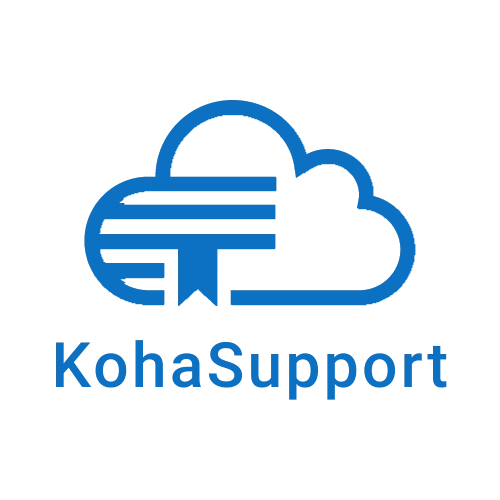Help Center
How to Backup Your Koha Database
1. Open the Terminal
Access your server terminal either directly or via SSH. Ensure you have administrative access to the MySQL (or MariaDB) database associated with your Koha installation.
2. Run the Backup Command
Use the following command to create a compressed backup of your Koha database:
3. Verify the Backup
Once the command completes, check that the backup file was created by listing the contents of the current directory:
ls -lh
You should see a .gz file with the name you specified. This file contains all your bibliographic, patron, and circulation data and can be restored into any Koha installation if needed.
Next Steps
-
Store the backup file in a secure location (e.g., Amazon S3, an external drive, or another server).
-
Consider setting up a cron job or using AWS Backup tools for automated daily backups.