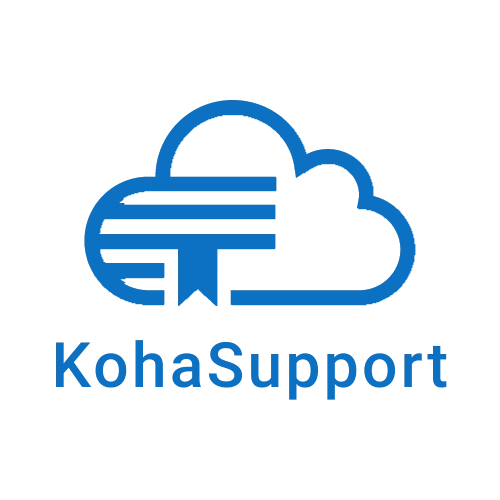10 Things Every Librarian Should Do
Whether you’re just starting out in your library career or looking for ways to bring more value to your work, these ten practical tips will help you build a stronger, more efficient library—and better engage with your patrons.
1. Join a Local Library Association
Professional associations are excellent for staying current with trends in the library world, networking with peers, and gaining access to training opportunities. Whether you’re in a public, academic, or special library, start by connecting with your regional or national library association.
2. Participate in Library Mailing Lists and Forums
Mailing lists for your local association or global platforms like the Koha mailing list can provide real-time support and insights. These forums are ideal for sharing best practices, troubleshooting issues, and staying up-to-date on open-source library software like Koha.
3. Use Social Media Purposefully
Social platforms like LinkedIn, Facebook, and Twitter host vibrant librarian communities. Follow pages and hashtags related to library technology, Koha ILS, information literacy, and cataloging standards. These can help you discover new resources and ideas.
4. Set Clear Library Policies
Establish and enforce library rules around behavior, food, noise, and computer use. Well-defined guidelines help manage expectations and foster a respectful, study-friendly atmosphere. Post these rules prominently around the library and include them in your OPAC homepage.
5. Use Seating Charts for Young Patrons
In school libraries, assigned seating helps manage student behavior and streamlines daily operations. Use group seating to encourage collaboration, while ensuring strategic separation of disruptive students.
6. Involve Patrons in Library Operations
Train patrons—especially students or volunteers—to assist with shelving, catalog maintenance, and orientations. Recognize their contributions with rewards or acknowledgment events to build a stronger library community.
7. Collaborate with Teachers and Faculty
Work closely with educators to integrate the library into classroom learning. Recommend resources, align book orders with curricula, and provide usage data through reports generated from your Koha library system.
8. Stay Positive and Creative
Break the “stern librarian” stereotype by being approachable and innovative. Launch themed reading weeks, trivia contests, or author visits. A positive environment makes the library more inviting and engaging.
9. Make Yourself Indispensable
Show your value to your institution with data and insights. Use Koha reports to track reading habits, monitor usage trends, and identify at-risk students. Share these insights with leadership to advocate for continued investment in your library.
10. Automate Your Library with Koha
If you’re still using Excel or a card catalog, it’s time to upgrade. A modern ILS like Koha simplifies cataloging, circulation, patron management, and reporting. It’s cost-effective, open-source, and trusted by thousands of libraries worldwide. With Koha’s integrated OPAC, your users can search the catalog, reserve books, and access e-resources—all online. Contact us to find out how to automate your library using Koha without blowing your budget.