Cage Match: Koha Library System vs Athenaeum
If you are shopping around for a new library software, you may have come across Koha and Athenaeum in your web searches. I hope you will find this article helpful as you compare the two and try to make a decision. Despite the Greek sounding name of Athenaeum, both library systems actually come from New Zealand so this cage match is much more like a family feud.
I will compare the two software on a variety of features and detail the pros and cons of each. Read on to find out which one is best for you!

Cage Match: Koha Library System vs Athenaeum

If you are shopping around for a new library software, you may have come across Koha and Athenaeum in your web searches. I hope you will find this article helpful as you compare the two and try to make a decision. Despite the Greek sounding name of Athenaeum, both library systems actually come from New Zealand so this cage match is much more like a family feud.
I will compare the two software on a variety of features and detail the pros and cons of each. Read on to find out which one is best for you!
Koha Library System vs Athenaeum
Pros

1. Costs
No doubt one of the factors that will be foremost on your mind in choosing a library system is cost. The figures I cite here may be a little outdated but they should give you a decent picture of what to expect.
Athenaeum comes in two versions – Athenaeum Lite and Athenaeum Pro. The Lite version costs $50/year excluding FileMaker Pro and FileMaker Server. This means you will have to purchase FileMaker Pro separately – pricing is based on the number of users and it costs between $19 to $39 (per user up 100 users) per month, or you can buy a single-user license for $540. Athenaeum Pro includes FileMaker Pro and “ranges between roughly $650 – $2500” . Based on the cost of the FileMaker Pro suite, I assume that the price is dependant on the number of users who will be connecting to your database. These costs exclude training and support, which must be paid for separately (minimum $495). Future updates and upgrades must also be paid for at a cost of $450.
Koha is a free and open source library management system. This means you can download, install and customize without paying any licensing or usage fees. However, free and open source does not mean necessarily mean it won’t come at a cost. Koha is a fairly complex software to install and maintain so you can choose to set it up on your own if you have the in-house expertise or you can outsource to a support company. Some of the costs you may expect include hardware and time costs, or hosting and support fees if you are outsourcing.
2. Features
Athenaeum comes in two versions – Lite and Pro. The documentation on the Athenaeum website is not clear on what the main differences are, but you can expect to either have limited or no access to certain modules such as circulation, borrowers, authorities, MARC imports, FlexiSpellTM, reports, data migration/integration, emailing and network access when using the Lite package. You will also be limited by the number of FileMaker licenses you purchase.
Koha ILS does not have tiered access and gives you full administrative access to all the available modules in the system. There are no limits to the number of users, items, branches or patrons you can have. So whether you are a massive institution like New York University thousands of students and books, or a small church library, you have full use of all the best features at no additional cost.
3. Accessibility
Access to Athenaeum depends on whether you have a standalone or client-server setup. A standalone set up allows you use Athenaeum on a single machine but does not allow for remote connection by other users. In a client-server configuration, other Athenaeum users can connect to your database from their installation via a network link, or using FileMaker Go (for iPads and iPhones) or via a web browser. The limitations on the number of users defined in your FileMaker Pro licensing package still applies.
Koha is a cross-platform software and uses two web-based interfaces (one for staff and patrons) which are accessible your phone, tablet or computer without any need for additional configuration or software. Once Koha is running on your local or cloud server, you do not need to download or install any additional software to use it.
4. Support
Athenaeum training and support costs are as follows:
-
- Support (12 months) – starts from $495, excluding travel costs and taxes. There are various limitations on the number of hours you can claim.
- Software updates – starts from $450. The Athenaeum website states that this charge excludes third-party software. It is not clear if FileMaker Pro is counted as such – if so, then the cost of updates will be much higher.
- Access to the latest web templates – about $299.
- Ad-hoc support – charged at $30 per 15 mins for educational institutions and $45 per 15 mins for commercial organisations.
Koha has mailing lists and forums on which you can get free support from the rest of the community. These groups are very active and you will typically get a response to your question within minutes, often from librarians and techies who are directly involved in developing Koha. Alternatively, you can pay for dedicated support and training from Koha support companies throughout the world.
5. Vendor Lock-in
A crucial aspect to consider when getting a new library system (or any software for that matter) is the availability of software vendors for that particular system. This determines how easily you are able switch support services from one vendor to another. If you are limited to a single vendor for your support and services, this situation is known as vendor lock-in. You are completely dependant on the software maker or provider with no other alternative. This is not a great situation because you are basically at the mercy of the whims of that vendor (for example, they can increase prices at any time or shut down, leaving you with no easy alternatives).
In my research, I did not find any other service providers for Athenaeum beside the parent company (Sumware Consulting). This comes as no surprise because Athenaeum is proprietary software.
Koha, on the other hand, has the distinct advantage of being an open source software. Koha ILS is not only developed and maintained by a strong community of thousands of developers and librarians globally, but there are also hundreds of companies worldwide – including Koha Support – that offer premium support services. You are free to export your data, switch from one vendor to the other at any time, or even go it alone if you have the expertise. And because Koha is not a proprietary system owned by any one individual or company but is developed by an ever-growing community of volunteers, companies and organisations, it will always be a free software with guaranteed longevity.
6. Interface
My assessment of Athenaeum’s interface (I tested the Athenaeum Lite package when they were still offering trial versions) was that it comes across as clunky and difficult to navigate. What passes for the OPAC (Online Public Access Catalogue) has three tabs (issue, return, and check) and a search bar. In the Lite package, only the “check” tab works – I assume that the issue and return tabs are either only available on the Pro version or are dead. There is no account management section for resetting passwords, viewing historical and current checkouts, placing holds, etc. in the Lite package.
Koha has two separate interfaces that are accessible via separate domains/subdomains or ip addresses via a web browser – the staff page for the librarians and an OPAC for the patrons. Both interfaces are very neat and well organized, albeit somewhat dull (but that can be fixed with a little customization!).
Navigation is quite simple and easy as well. On the OPAC, patrons can do searches by keyword, title, author, call number, subject, ISBN or series title. Patrons can also view their historical and current circulation data, fines and charges (and pay for them online), tags, change passwords, update their account details, make purchase suggestions, and create reading lists. Both web interfaces are also customizable to include things like logo, custom links, notices, branding etc.
7. Updates
Athenaeum does not seem to have a predictable update or upgrade pattern. The latest version of their software was released in 2018 (3 years ago at the time of writing). In a world with rapidly advancing technologies, I predict Athenaeum will eventually go the way of the Dodo if they don’t maintain a much more frequent and regular release schedule.
Koha has two major updates called “feature releases” per year in May and November (on or around the 22nd) which generally introduce new features and are supported for at least 18 months. It also has monthly maintenance releases which typically include bug fixes and security updates. Such a consistent release schedule ensures that your library will always have the latest and best features available. More than that, it minimizes security risks since vulnerabilities will be quickly picked up and patched.
Summary
Athenaeum
Pros
-
- Windows- and Mac-based, installation is relatively simple.
Cons
-
- Requires multiple modules therefore cumbersome and clunky.
- Customized templates cost a minimum $299.
- Costly – multiple user licenses required for access to all the features and modules.
- Limited users – FileMaker Pro costs $8748 for up to 100 users per year.
- Yearly licensing
- Limited paid support
- Vendor Lock-in
- Access – access across various devices requires additional software and configurations.
- WYSIWYG – What You See, Is What You Get. No incentive for the software makers to develop new features requested by customers.
Koha
Pros
-
- Free
- No licensing.
- Open source.
- No tiered access.
- Web-based.
- Cloud-ready.
- OS and platform independent.
- Unlimited users.
- Unlimited database storage.
- Strong community.
- Always up to date.
- Multiple support companies
- Supports online payments.
- Clean interface.
Cons
-
- Customization requires some knowledge of web-design.
- Complex installation
- Some features might be overkill for some libraries.
- Unseen costs such as cloud or local servers.
The Verdict
While Athenaeum has the slight advantage of being a Windows- and Mac-based product, making it somewhat easier to install compared to Koha which requires a good knowledge of Linux Server platforms, it’s disadvantages far outweigh that isolated benefit. Koha has better development, a cleaner design and superior features compared to Athenaeum, as well as more support options. It is also far more widely used and thus provides the opportunity for librarians, who are often isolated, to become part of a vibrant and helpful community.
However, the real knockout punch is the pricing. Libraries typically tend to have small budgets, which makes Athenaeum a deal breaker due to its fairly convoluted cost structure. Koha on the other end, is a free and open source library system, and for those who need it, has numerous options for low cost premium support.
If your library or institution is considering getting Koha library system then share this article with the powers that be! And while you’re at it, why not get a quote? Koha Support provides hassle-free Koha installation and cloud hosting as well as training, data migration, customization and technical support. Check out our packages and get a quick quote today. Get involved and tell me what you think in the comments below!
How To Perform Post-Installation Checks On Koha Library System
Ensure your system is correctly set up and ready for use. This guide will guide you through the steps to perform these checks. Log into your Koha instance. Navigate to the "About" page.. You will see crucial information about your Koha instance, dependencies, and...
How to Complete Koha Library System’s Post-Installation Setup
This guide will help you set up your Koha Library System after launching it on Amazon Web Services (AWS) Marketplace. 1. Retrieve the Koha Administrator Password Log in to your AWS account and navigate to the EC2 dashboard. In the EC2 console, select your new...
How to Install Koha Library System on Ubuntu Server 20.04 LTS
Koha is the most popular open source library management system in the world. Learn how to install Koha on Ubuntu Server 20.04 LTS and join thousands of libraries using Koha around the globe.
7 Reasons Why You Need an Integrated Library Management System
Running a library isn’t as simple and straightforward as many people I have encountered think. It’s more than just checking out books and putting them back on the shelf when they are returned. Librarians have to deal other complex, time-consuming responsibilities like acquisitions, cataloguing, inventory, budgets, reports and interlibrary loaning. Pen and paper won’t cut it, and using an excel spreadsheet is only marginally better than digging a trench using a caviar spoon.
Koha Hacks: How to Install the Koha Offline Circulation Plugin
What do you do if your Koha library system suddenly goes offline due to a server crash, power or internet outage? Go back to the dark ages and start writing with pen and paper? Surely not! Koha has a very useful feature called Offline Circulation which allows you to...
Top 10 Courses For Librarians Cost Duration
Here is the average cost and duration for each of the top 10 courses or degrees for librarians: 1. Master of Library Science (MLS) – The cost varies depending on the institution and location, but on average, the cost is between $15,000 to $35,000. The duration is...
Top 10 Courses For Librarians Cost Duration Links
Here are the top 10 best courses or degrees for librarians, along with cost and average duration information and links to some programs: 1. Master of Library Science (MLS) - This is the most common and widely recognized degree for librarians. The average cost of a MLS...
What Are The Most Popular Library Systems In The World?
Most popular library systems Libraries are essential for preserving and providing access to information, knowledge, and culture. Library systems help manage the catalog, circulation, and general administration of a library. With the rise of technology, library systems...
Why Koha May Not Be The Best Library System For You
Here are some potential disadvantages of using Koha ILS: Steep learning curve: Koha can be challenging to set up and customize, especially for those who are not familiar with open-source software or the underlying technology. Lack of commercial support: Koha is a...
The Top 10 Degrees To Earn For A Successful And Higher Paying Career As A Librarian
1. Master of Library Science (MLS) – This is the most common and traditional degree for librarians, it provides a comprehensive education in library and information science, including cataloging, reference, information technology, and library management. 2. Master of...
[Solved] How to Backup Your Koha Library System MySQL Database
How to backup a MySQL database, including Koha
Koha Hacks: Why You Should Use Content Delivery Network (CDN) For Koha Library System
Is your Koha server taking too long to catalog or checkout items? Before you break the bank and purchase a bigger server with bucket-loads of RAM and processing power, you should try setting up a content delivery network (CDN) using a free service like CloudFlare...
Koha Hacks: How To Enable Apache Caching On A Koha Library System Server (running Ubuntu 20.04LTS)
Is your Koha server taking too long to catalog or checkout items? Before you break the bank and purchase a bigger server with bucket-loads of RAM and processing power, enable Apache caching on your Koha ILS server instead - you might just save yourself a lot of time...
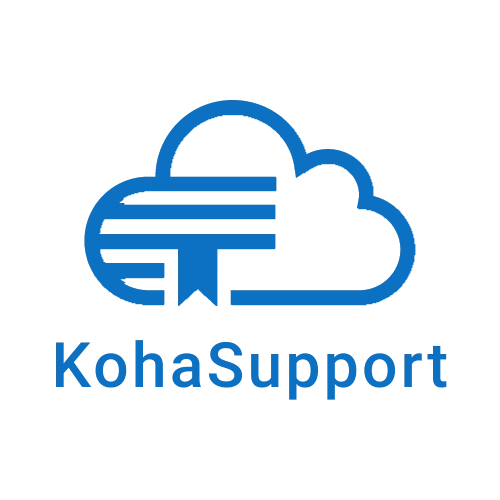

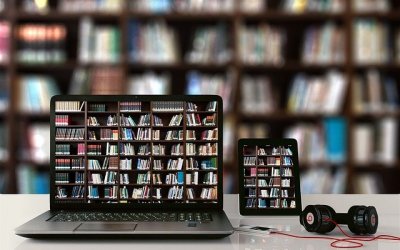

![[Solved] How to Backup Your Koha Library System MySQL Database](https://kohasupport.com/wp-content/uploads/2021/11/kohasupport-koha-is-cloud-based-400x250.webp)


0 Comments